Widgets allow you to easily add functions to select areas in your site. With Pinnacle Premium you can add widgets to your topbar, header, footer, sidebar and homepage. We also highly promote Page Builder by SiteOrigin which allows you to turn almost any area into a widget area.
We have created some of our own widgets that we have bundled into the theme. Our hope is that you find them fun and helpful in adding both simple and complex functions. Here is a list of our theme widgets:
Pinnacle: Contact/VCard
Use this widget to add a Vcard to your site.

Pinnacle: Google Map
This adds a google map to a widget area.

Pinnacle: Image
This allows for an image and a simple about text.

Pinnacle: Info Box
This adds a info box with icon options.

Pinnacle: Recent Posts
This shows the most recent posts on your site with a thumbnail.

Pinnacle: Split Content
Split content widget (and shortcode) allow you to easily add content with an image next to it. This works great for showing your content in a unique and stylish way.

Pinnacle: Gallery
This adds a gallery to any widget area.
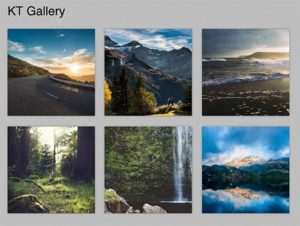
Pinnacle: Image Menu Item
This widget adds an image background with text, link and hover effect.

Pinnacle: Post Grid
This shows a grid of featured images from recent posts or portfolio items.

Pinnacle: Social Links
This is a simple way to add Social Icons.

Pinnacle: Testimonial Carousel
This shows a slider with your testimonials.
