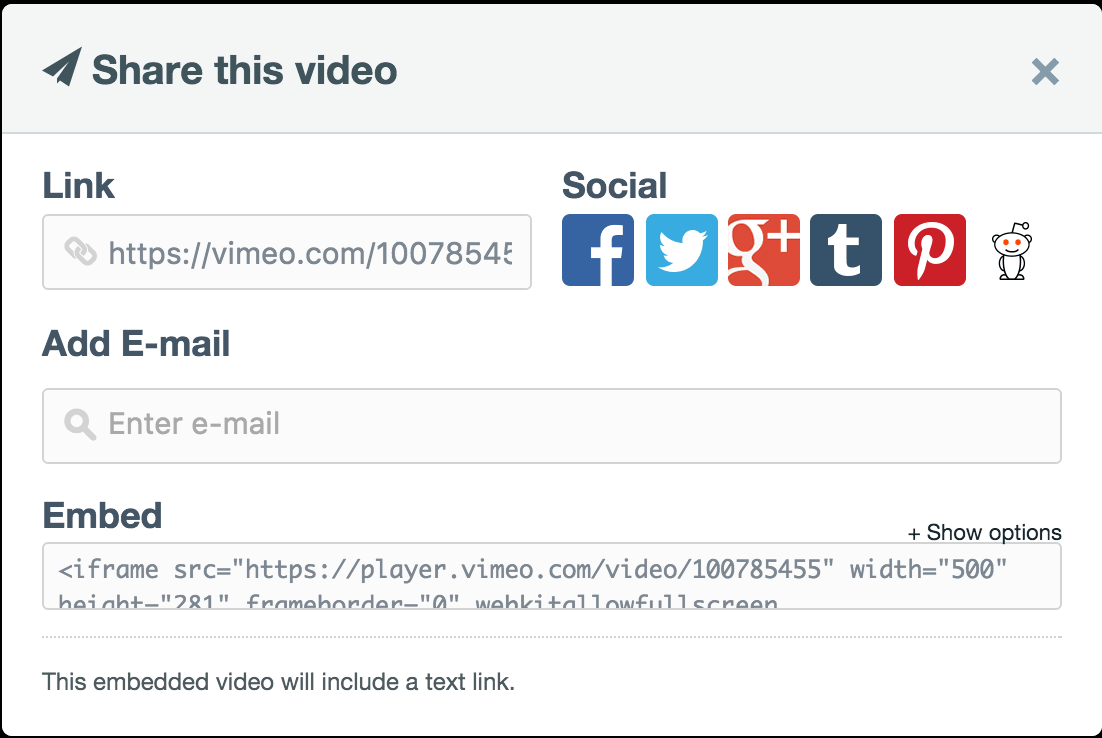Creating a Blog Post
To create a new post go to your wordpress admin >> post and click the new post button.
You will see a page that looks like the one below.
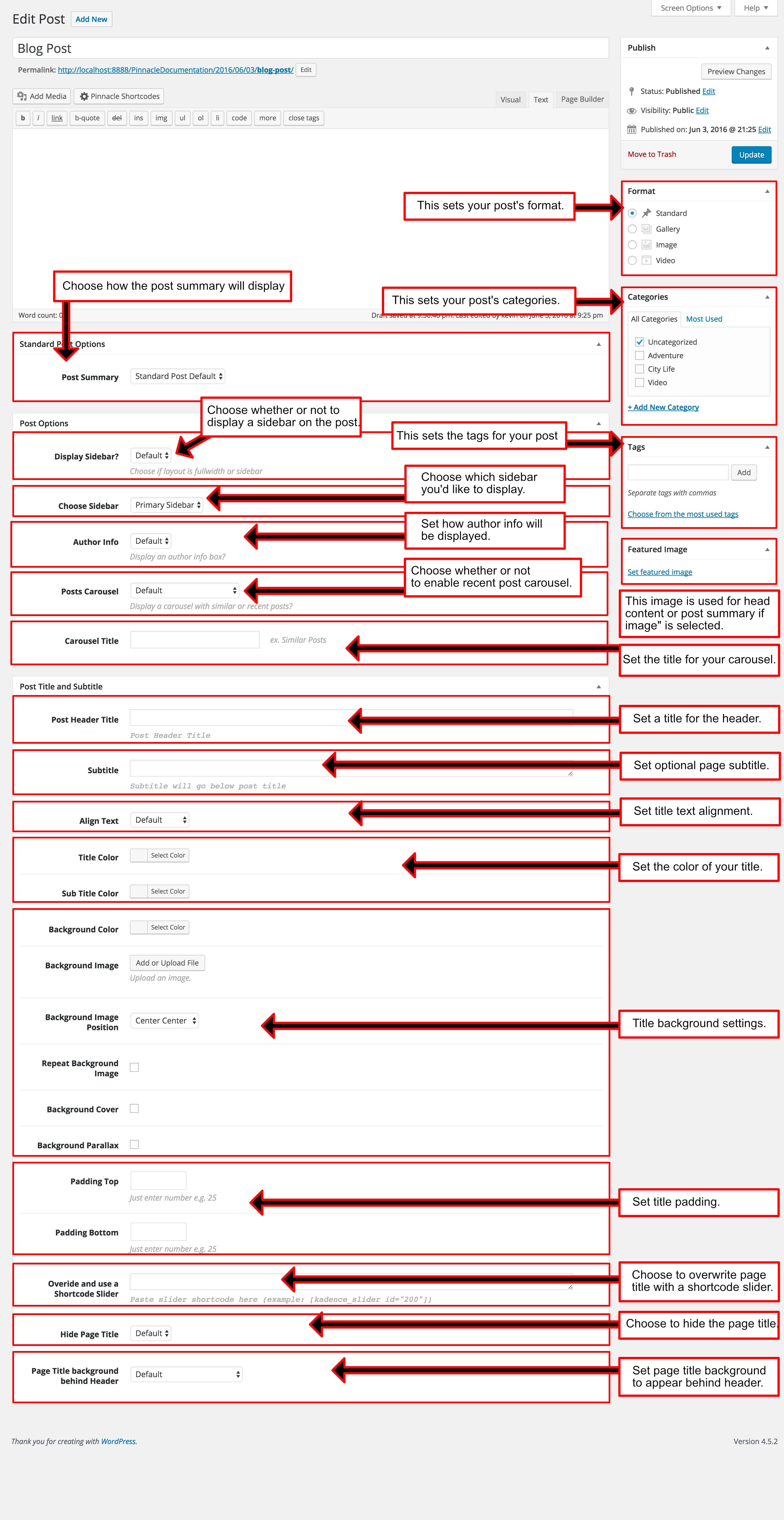
Blog Post Options
Set Blog Post Format
Standard Post:
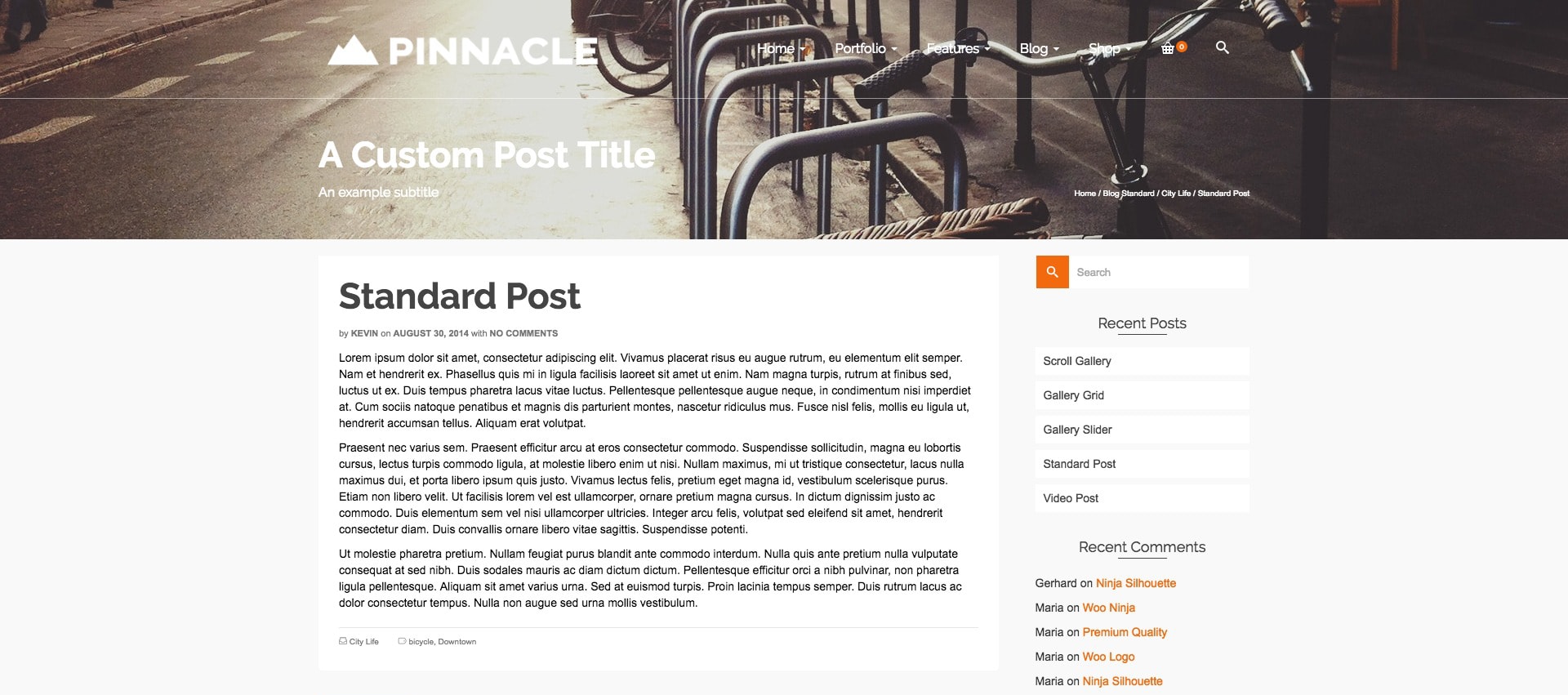
Gallery Post:
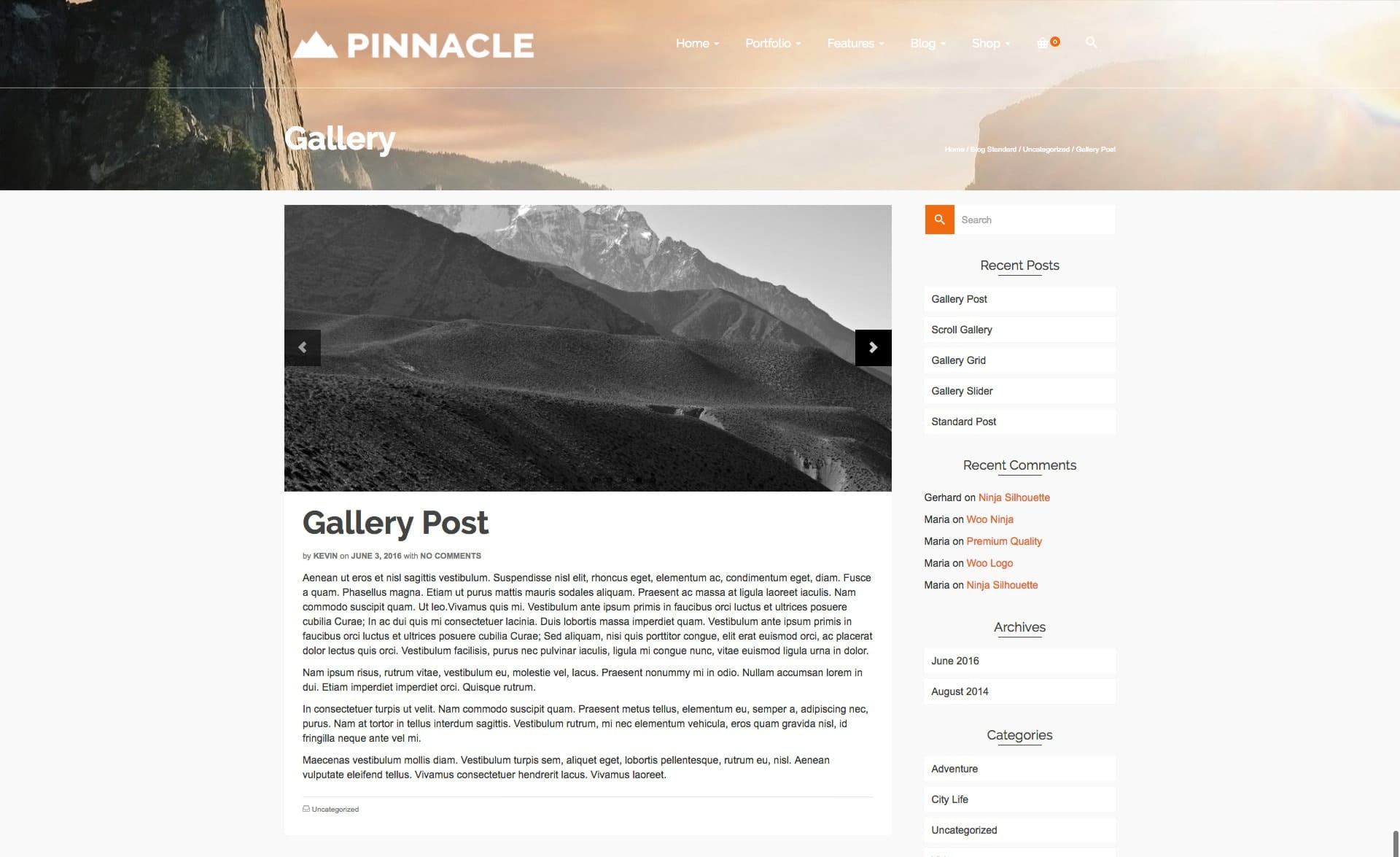
Image Post:
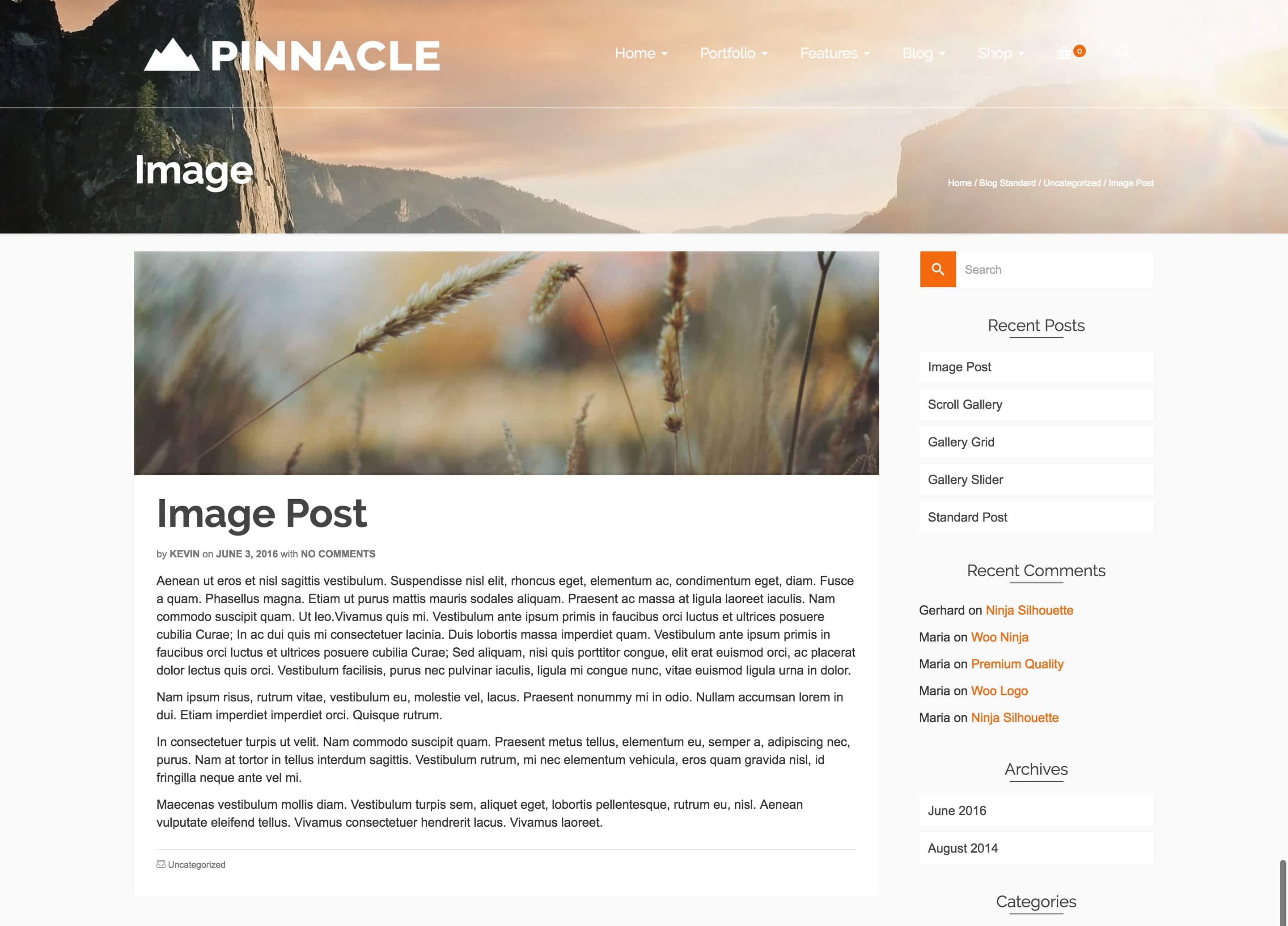
Video Post:
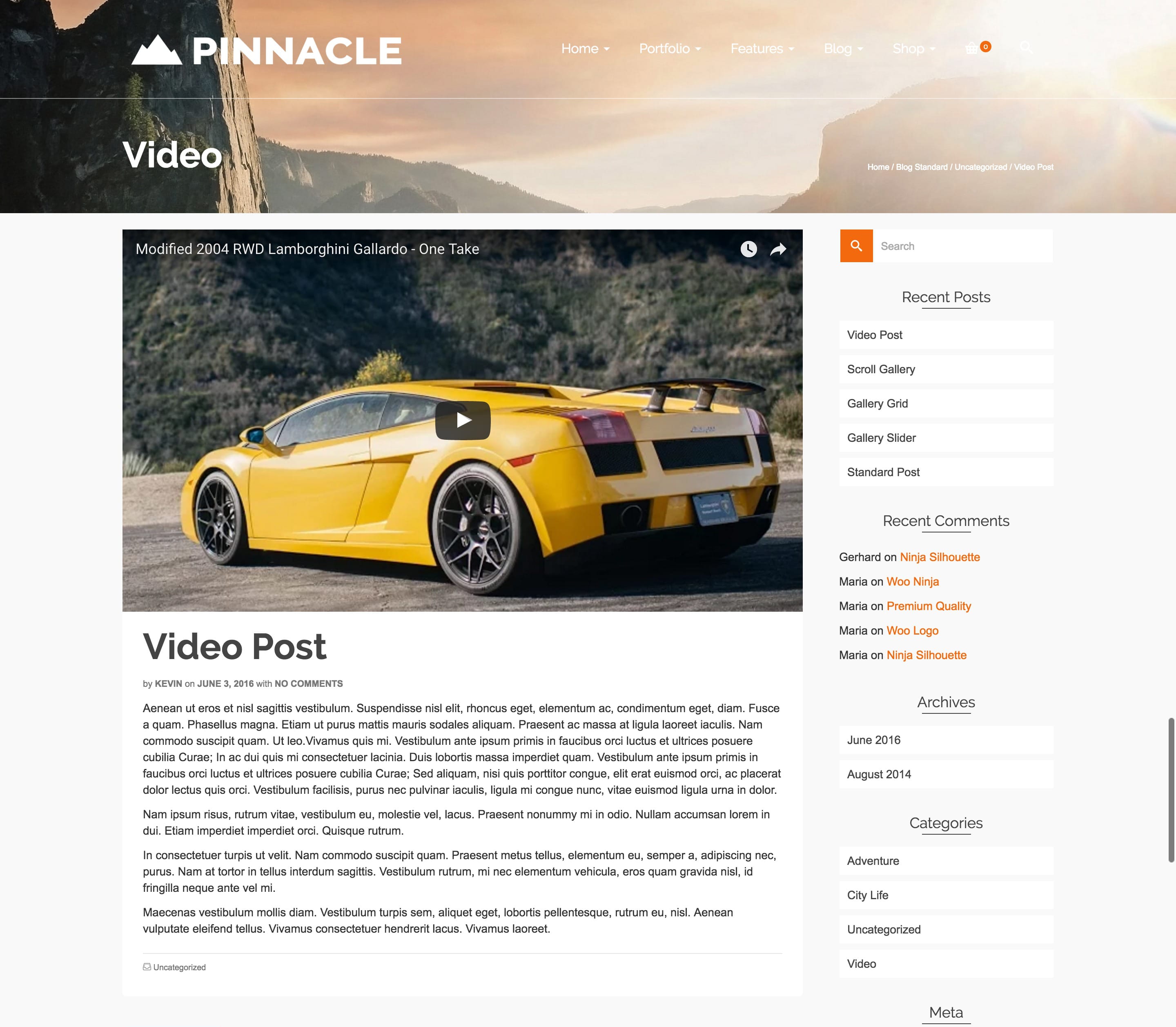
Post Summary
This determines how your post will look on a blog index or category page. If using an image you must have a featured image set, if using a slider you must have images in your post slider images box.
Sidebar Settings
You can have a sidebar or choose to have a full width post. If you are using a sidebar you can choose which sidebar you want to show.
Author Info Box
This allows you to add an author box at the bottom of your post. All the author settings are found in the user settings of wordpress.
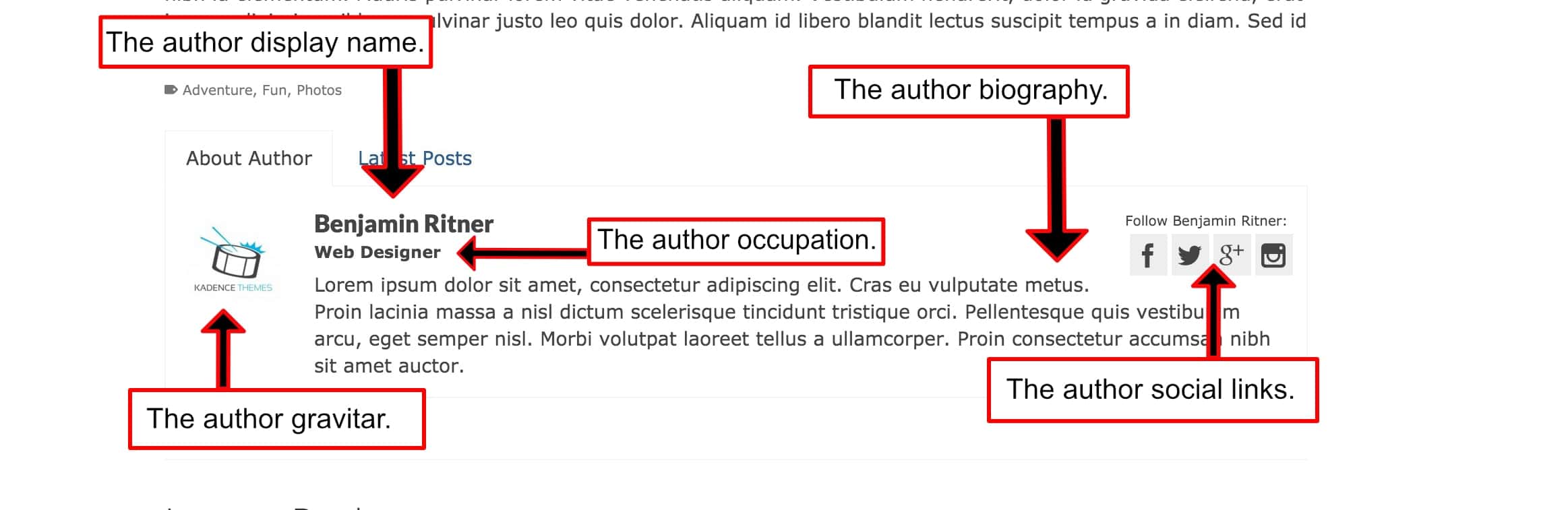
Post Carousel Options
This allows you to display a carousel below your post with other recent posts. You can also customize the title of your carousel.
Post Slider Images
Add Images to this gallery for the post slider. You can rearrange them to the desired order by clicking and dragging the image.
Find Embedded Video Code
Place the video iframe embed code here.
- Finding YouTubes embed code. Click the share button and copy the iframe code.
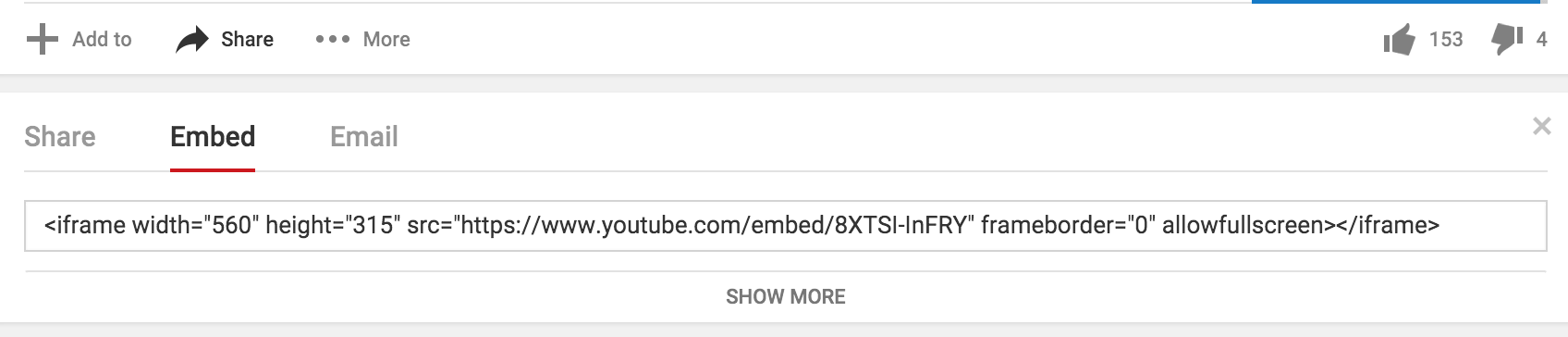
- Finding Vimeos embed code. Click the share button and copy the iframe code.