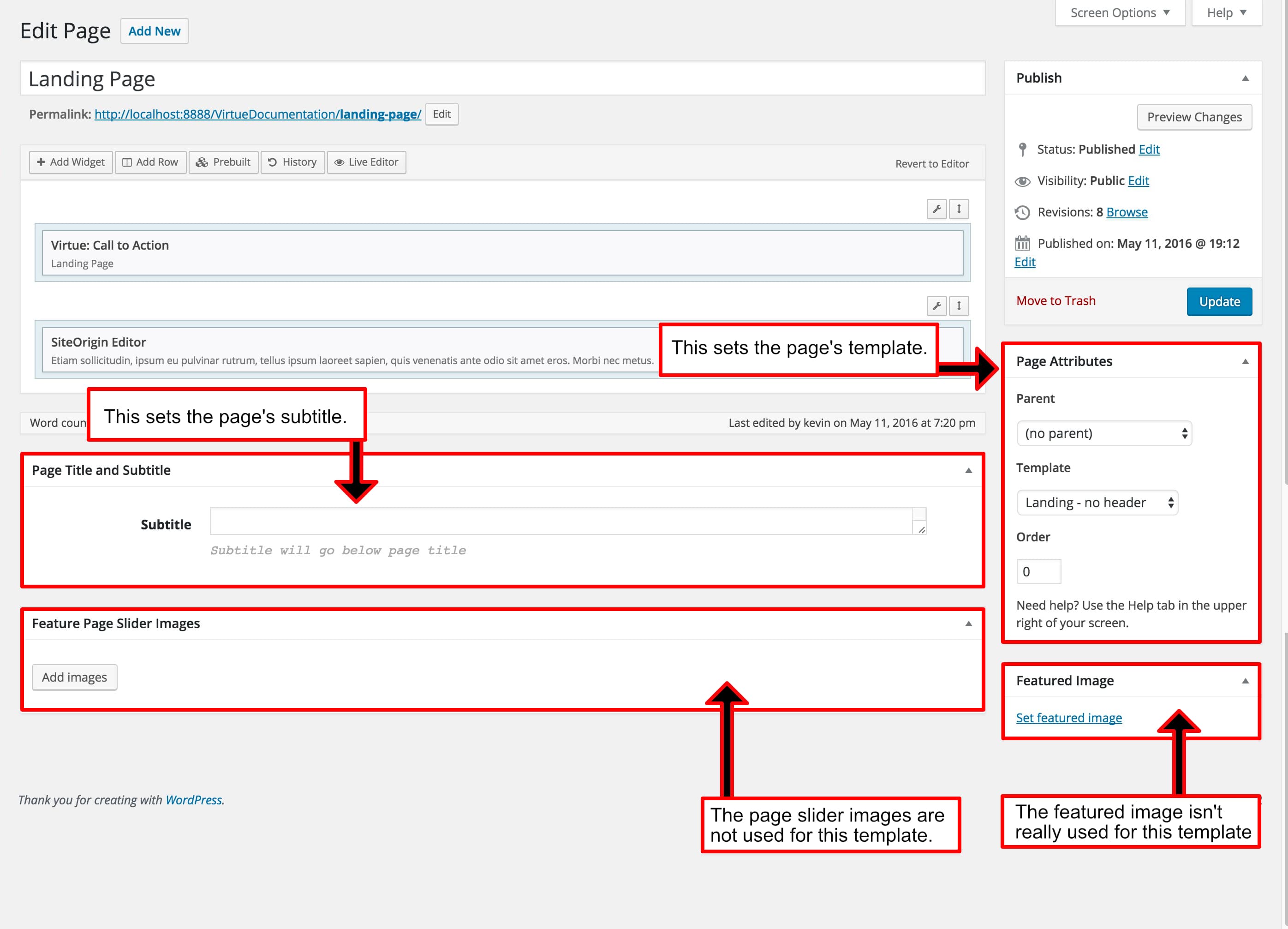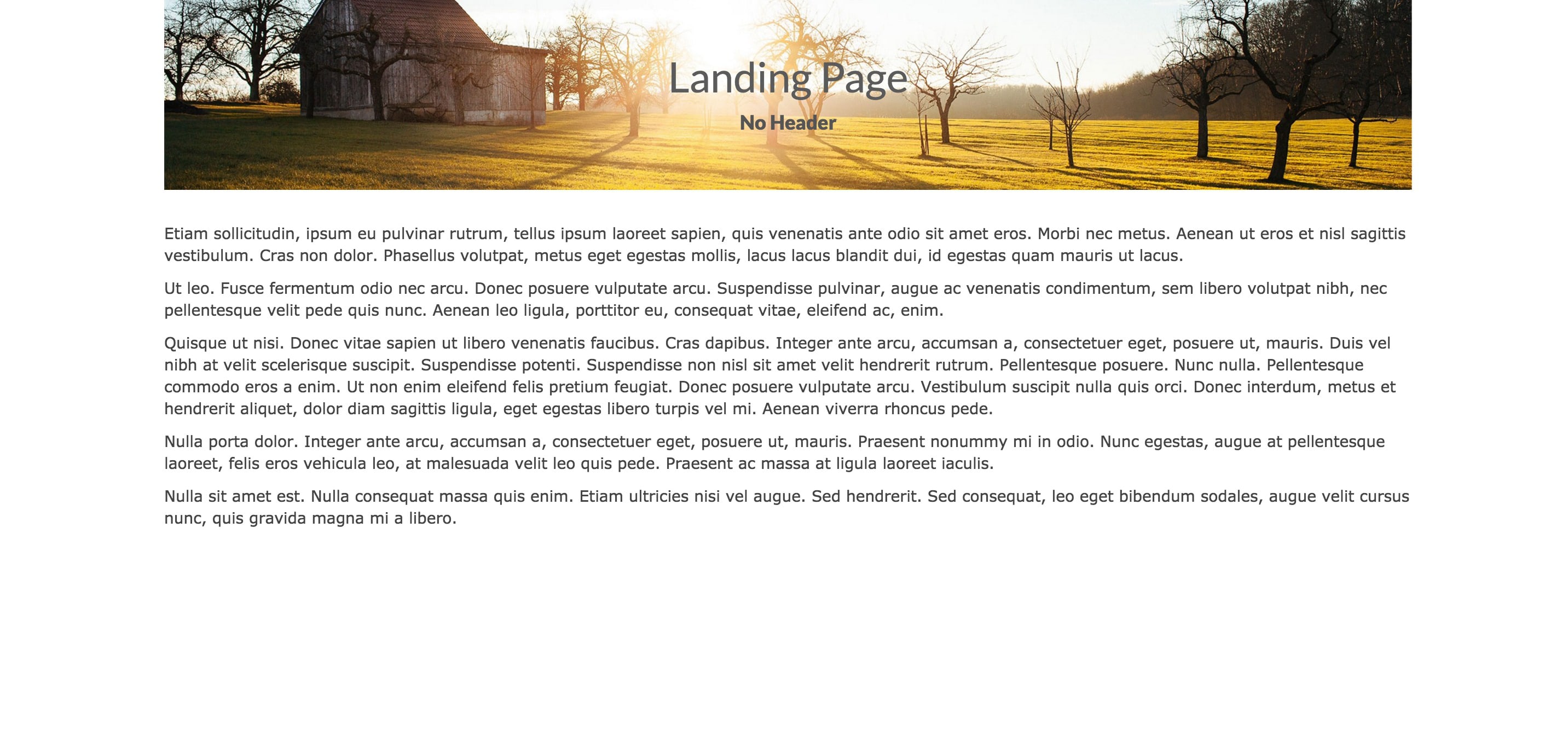Creating a Landing Page
- Step 1 – To create a new Landing page go to your wordpress admin >> page and click the new page button.
- Step 2 – Find the page attributes box (usually on the right) and locate the template select box and choose “Landing – No Header”.
- Step 3 – Save or Publish the page, by click the appropriate button in the top right of your screen.
- Step 4 – You will see a page that looks like the one below. Edit the fields for the desired output.